APP生命周期
APP是运行与系统之中的,因此系统会对APP产生影响,比方说让APP从前台退出,用户暂时去使用其他APP,这时APP会进入后台运行状态,至于是否挂起,还要看具体的实现情况,事实上APP的生命周期包含了以下几个状态
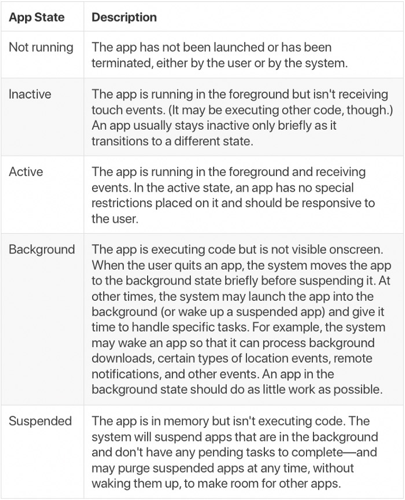
状态
not running
app还未被启动或者被系统或用户终止了的状态
inactive
app正在启动时处于的状态,但是不接收操作事件的通知,这意味着用户无法点击,但可能会运行开发者的其他代码
active
app正在运行,接收用户的操作并进行响应
background
用户切换app或者回到桌面时,app会进入后台状态,这时候可能会运行一些代码,如果没得运行,就会进入挂起状态(suspended)
在后台运行时,app仍然可以进行一些工作,比如下载,定位,更新视图等,比方说现在的一些与钱相关的app,切换app时他们会自动变模糊
有的程序经过特殊的请求后可以长期处于Backgroud状态
suspended
app进入挂起状态,不运行任何代码,如果系统的内存不够时,就会把app干掉
变化
iOS13以前
iOS13之前的生命周期,定义在@protocol(UIApplicationDelegate)中,也就是AppDelegate中
- (void)applicationDidFinishLaunching:(UIApplication *)application;
- (BOOL)application:(UIApplication *)application willFinishLaunchingWithOptions:(nullable NSDictionary<UIApplicationLaunchOptionsKey, id> *)launchOptions API_AVAILABLE(ios(6.0));
- (BOOL)application:(UIApplication *)application didFinishLaunchingWithOptions:(nullable NSDictionary<UIApplicationLaunchOptionsKey, id> *)launchOptions API_AVAILABLE(ios(3.0));
- (void)applicationDidBecomeActive:(UIApplication *)application;
- (void)applicationWillResignActive:(UIApplication *)application;
- (void)applicationDidEnterBackground:(UIApplication *)application API_AVAILABLE(ios(4.0));
- (void)applicationWillEnterForeground:(UIApplication *)application API_AVAILABLE(ios(4.0));
- (void)applicationDidReceiveMemoryWarning:(UIApplication *)application; // try to clean up as much memory as possible. next step is to terminate app
- (void)applicationWillTerminate:(UIApplication *)application;
iOS13之后
iOS13之后,大部分的生命周期函数在SceneDelegate中使用
- (void)sceneDidDisconnect:(UIScene *)scene {
// Called as the scene is being released by the system.
// This occurs shortly after the scene enters the background, or when its session is discarded.
// Release any resources associated with this scene that can be re-created the next time the scene connects.
// The scene may re-connect later, as its session was not necessarily discarded (see `application:didDiscardSceneSessions` instead).
}
- (void)sceneDidBecomeActive:(UIScene *)scene {
// Called when the scene has moved from an inactive state to an active state.
// Use this method to restart any tasks that were paused (or not yet started) when the scene was inactive.
}
- (void)sceneWillResignActive:(UIScene *)scene {
// Called when the scene will move from an active state to an inactive state.
// This may occur due to temporary interruptions (ex. an incoming phone call).
}
- (void)sceneWillEnterForeground:(UIScene *)scene {
// Called as the scene transitions from the background to the foreground.
// Use this method to undo the changes made on entering the background.
}
- (void)sceneDidEnterBackground:(UIScene *)scene {
// Called as the scene transitions from the foreground to the background.
// Use this method to save data, release shared resources, and store enough scene-specific state information
// to restore the scene back to its current state.
}
ViewController生命周期
ViewController的生命周期与APP的生命周期完全是两个概念,视图控制器是存在于APP之中,MVC中的C,用于控制开发者创建的视图,用户在APP直观看到的内容,都是由视图控制器控制,视图控制器可以有多个,至少要有一个,多个可以通过UINavigationController来管理,下一部分探讨
ViewController从创建到失效,包含了4个状态,分别是
- not loaded
- disappear
- appear
- MemoryWarning
从名字就可以看出,分别是视图未加载,视图未显示,视图正在显示,收到内存警告
对应的函数定义在UIViewController中
1
2
3
4
5
6
7
8
9
10
- (void)viewDidLoad; // Called after the view has been loaded. For view controllers created in code, this is after -loadView. For view controllers unarchived from a nib, this is after the view is set.
- (void)viewWillAppear:(BOOL)animated; // Called when the view is about to made visible. Default does nothing
- (void)viewDidAppear:(BOOL)animated; // Called when the view has been fully transitioned onto the screen. Default does nothing
- (void)viewWillDisappear:(BOOL)animated; // Called when the view is dismissed, covered or otherwise hidden. Default does nothing
- (void)viewDidDisappear:(BOOL)animated; // Called after the view was dismissed, covered or otherwise hidden. Default does nothing
// Called just before the view controller's view's layoutSubviews method is invoked. Subclasses can implement as necessary. The default is a no-op.
- (void)viewWillLayoutSubviews API_AVAILABLE(ios(5.0));
// Called just after the view controller's view's layoutSubviews method is invoked. Subclasses can implement as necessary. The default is a no-op.
- (void)viewDidLayoutSubviews API_AVAILABLE(ios(5.0));
- (void)didReceiveMemoryWarning; // Called when the parent application receives a memory warning. On iOS 6.0 it will no longer clear the view by default.
其中viewDidLoad仅调用一次,就是视图加载时,其他的几个方法会多次调用,可以用于控制一些比较耗费系统资源的事情。比如定位,蓝牙等,让这些占用资源的功能可以关闭掉
在写viewWillAppear,viewDidAppear,viewWillDisappear,viewDidDisappear时,需要呼叫super方法
viewWillLayoutSubviews,viewDidLayoutSubviews这两个方法用于调整视图,一个是在视图显示前更改,一个是视图显示后再更改
didReceiveMemoryWarning就是收到内存警告了,程序可能会被干掉,这时候用户看到的就是闪退,但是也可以Override这个方法,释放些内存